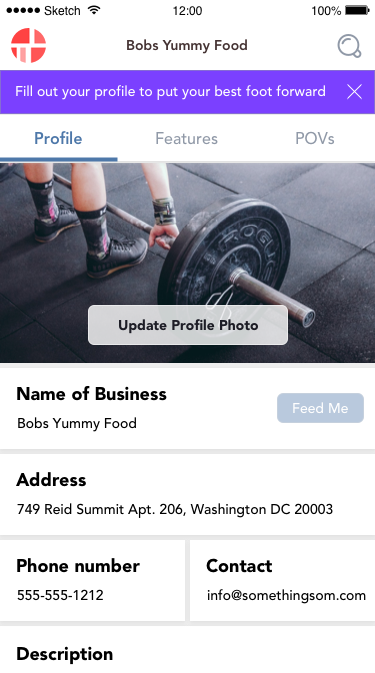 Download the City Walker Mobile App
Download the City Walker Mobile App- Create an account
- Tap the upper left icon and select Claim Business
- Search for your business
- Tap your business from the type-a-head
- Enter the business owners Legal Name (this information will not be public)
- Enter an email address you can access, this is not public but you will need it later
- Enter a phone number (this information will not be public)
- Tap Claim Business
- The City Walker team will verify you have the legal right to claim this business on our platform. Once we verify your the information is truthful we will email you a confirmation code to the email address associated with the business.
- Enter your confirmation into the mobile app
You have now successfully claimed your business.